Top 10 Beginner Mistakes in Graphic Designing & How to Avoid Them (2025 Guide)
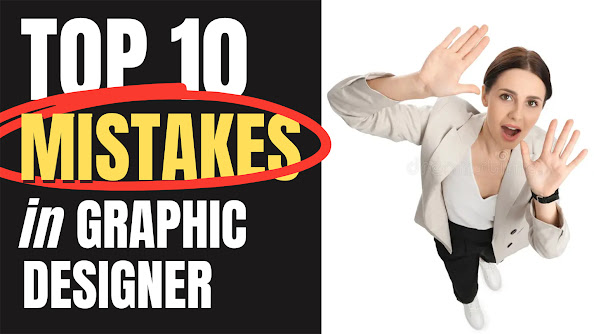
Graphic design is more than just aesthetics — it's a powerful form of visual communication that plays a crucial role in branding, marketing, and digital experiences. But when you're starting out, it's easy to fall into traps that can hurt your growth, portfolio, or client relationships.
Whether you're a student, freelancer, or content creator, avoiding these common graphic design mistakes can save you time, improve your work, and give you a professional edge.
🔟 1. Ignoring the Design Brief
Mistake: Jumping into the design without understanding the project objective.
Why it’s bad: Without understanding the client's goals, target audience, or brand message, the design may look nice but miss the mark entirely.
How to fix: Ask detailed questions, understand the brand voice, and note down everything. A design brief is your GPS — don’t skip it.
9️⃣ 2. Poor Font Choices and Typography
Mistake: Using too many fonts or unprofessional ones (Comic Sans, Papyrus — yes, we’re talking about you).
Why it’s bad: It kills readability, creates visual chaos, and reflects poor taste.
How to fix: Stick to 2-3 fonts max. Use font pairings that balance hierarchy — one for headings, one for body text, and maybe one for accent.
Bonus Tip: Learn kerning, tracking, and leading. These small typographic tweaks separate amateurs from pros.
Also Read : Type of Design in Graphic Designing: A Complete Guide
8️⃣ 3. Lack of White Space (Negative Space)
Mistake: Filling every corner of the canvas.
Why it’s bad: It overwhelms the viewer and makes the design hard to process.
How to fix: Embrace space. Good design breathes. Let the important elements stand out.
7️⃣ 4. Low-Resolution Images or Assets
Mistake: Using pixelated, watermarked, or poor-quality images.
Why it’s bad: Makes your work look unprofessional and unpolished.
How to fix: Always use high-resolution images (at least 300 DPI for print). Use royalty-free sources like Unsplash, Pexels, or licensed stock.
6️⃣ 5. Poor Color Choices
Mistake: Random color combinations without contrast or harmony.
Why it’s bad: It confuses the viewer and dilutes the brand’s identity.
How to fix: Learn basic color theory. Use color wheels and palette generators (like Coolors or Adobe Color). Stick to brand guidelines if provided.
5️⃣ 6. Ignoring Alignment and Grid System
Mistake: Placing elements randomly without structure.
Why it’s bad: Makes your design look messy and amateurish.
How to fix: Use grids, margins, and alignment tools. Structure adds clarity and professionalism.
4️⃣ 7. Not Saving Files Correctly
Mistake: Sending JPEGs when clients need editable files or forgetting to save layers.
Why it’s bad: You’ll either frustrate your client or be unable to make changes later.
How to fix: Always save your source files (AI, PSD, etc.), and export in required formats (PNG for web, PDF for print). Name your layers and files neatly.
3️⃣ 8. Copying Instead of Creating
Mistake: Relying too much on templates or copying other designs.
Why it’s bad: It limits your creativity and could get you in trouble for plagiarism.
How to fix: Use inspiration, not imitation. Build mood boards and study design trends, but put your original spin on things.
2️⃣ 9. Forgetting Mobile Optimization
Mistake: Designing only for large screens.
Why it’s bad: Most users view content on mobile, and your design may not adapt well.
How to fix: Always test your design on multiple devices. Make sure text is readable, and elements don’t overlap on smaller screens.
1️⃣ 10. Not Seeking Feedback
Mistake: Working in a bubble.
Why it’s bad: You miss growth opportunities and repeated blind spots.
How to fix: Share your work with design communities, mentors, or clients for feedback. Be open to critique — it’s your best tool for improvement.
✨ Bonus Tips:
- Keep learning: Tools and trends evolve fast. Stay updated.
- Build your portfolio from day one.
- Follow designers on Pinterest, Dribbble, and Behance.
- Join communities: Discord groups, Reddit threads, design challenges.
💬 FAQs: Graphic Design Beginner Mistakes
Q1: What is the biggest mistake new designers make?
A: Ignoring the design brief and jumping straight into visuals without understanding the purpose.
Q2: How many fonts should I use in one design?
A: Ideally 2-3 fonts. Using more can confuse the visual hierarchy and look unprofessional.
Q3: Can I use Canva templates as a beginner?
A: Yes, but modify them. Don’t rely solely on templates — use them to learn and then build your own style.
Q4: Why do my colors look different when I print them?
A: That’s due to RGB (screen) vs. CMYK (print) color modes. Always design for the right output.
Q5: How do I improve my graphic design skills quickly?
A: Practice daily, recreate professional designs for learning, take courses, and seek honest feedback.
Also Read : How to make money from Pinterest
🔍 Searchable Terms / SEO Keywords:
Beginner graphic design mistakes
Top graphic design errors for new designers
Graphic design tips for students
Common design problems in 2025
Typography mistakes beginners make
How to avoid bad color choices in design
Best practices for layout and spacing
Graphic design checklist for beginners
Why is my design not looking professional
Design feedback for improvement
📝 Conclusion
Graphic design is a skill that improves with time, practice, and intentional learning. These beginner mistakes are completely normal — even pros once made them. What sets you apart is how quickly you adapt, learn, and grow from them.
Avoiding these mistakes will help you craft visually appealing, functional, and client-pleasing designs. Remember, it’s not about perfection — it’s about progression.


Post a Comment